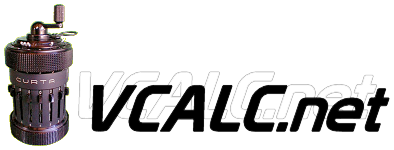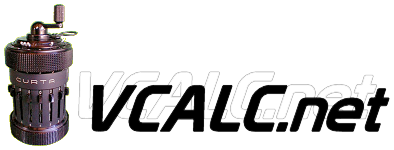
The FAQ and HELP Page
Last Update: August 22, 2021 -- THE CURTA REFERENCE
HP11C, HP12C, HP15C - DECIMAL POINT:
How do I change the display from the "comma" separation
of significant digits to the "decimal" separation? This is the most popular question I get!
To change the deciam point from a "," to a ".":
o Turn the calculator OFF.
o Press and hold the "ON" key, then press and hold the "." key.
o Release the "ON" key, then release the "." key.
To change from Radians or Gradients mode to Degrees mode:
o Press Blue shift key "(g)".
o Press the "7" key.
To reset the calculator:
o Turn the calculator off.
o Press and hold the "ON" key, then press the "-" key.
o Release the "ON" key, then the "-" key.
o Press any key to clear the "Pr Error".
CALCULATOR REPAIRS:
FOR BATTERY PACK REPAIRS:
- The NiCad Lady http://nicdlady.com/index.htm ($9 plus $6 shipping to rebuild a classic pack.)
The NiCd Lady Company
20585 Camino del Sol, Unit B
Riverside, California 92508
(909) 653-8868
FAX (909) 653-5189
nicdlady@nicdlady.com
- Batteries Plus in Arizona at 800-677-8278
- Batteries Plus in South Dakota at 800-362-9833
- Battery Works at 800-707-7000
- TNR Technical Inc at (800) 490-8418
- Mille Et Une Piles at 34 rue Delambre, 75014 Paris, France
HP MANUALS AND DOCUMENTATION:
- The HP Museum CD Offers
The Full Set: More than 250 manuals books and magazines, the museum web site, and high-resolution images. More than 3 gigabytes on 5 CDs. ($35)
Upgrade to Full Set: ($22)
Volumes 1 and 2: Handheld calculator manuals - no ROMS, SW etc. ($25)
A Single Volume ($15)
http://www.hpmuseum.org/software/swcd.htm
- Jake Schwartz' The PPC CD-ROM Set
A set of CD-R disks is now available which contains all of the pages
of the above newsletters plus:
The issues of HP65 Key Note and HP Key Notes (HP's support
newsletters for programmable calculator users); and
All relevant handheld-related articles from the Hewlett-Packard
Journal, 1968 to the present.
Below is the breakdown of the disks' contents:
Disk 1 consisting of 65 NOTES/PPC Calculator Journals Volume 1
through Volume 14 (the end) plus all the Chicago-area CHIP group
newsletters 1991 toMay/June, 2000 and the Philadelphia-area PAHHC
handout lead articles from 1992 to May, 2000 (5000+ pages)
Disk 2 consisting of the PPC ROM Manual; PPC ROM Pocket Guide;
PPC Pocket Hex Table; PPC Computer Journal; CHHU Chronicle; HPX
Exchange, HP65 Key Note, HP Key Notes & relevant HP Journal articles
from 32 issues ranging from 1968 to 1996. (2000+ pages)
http://www.hpcc.org/
CURTA REPAIRS AND PARTS:
See the Curta page Repair section
CURTA Manual and Documentation:
See the Curta page The Curta Reference
Also see the Links at the bottom of the Curta page: LINKS
The Calculator Reference by Rick Furr (rfurr@vcalc.net)
Back to The Calculator Reference